
How can I pay for my tuition?
You can use any of the payment options listed below to pay for your tuition. We are committed to embracing emerging technologies within the financial sector and making high quality education as accessible as possible.
Should you have any issues with the below methods, please contact billings@nexford.org or chat with us on WhatsApp.
Pay with Bank Wire transfer
You can pay your application or tuition fees using a Bank Wire transfer:
After making payment via bank wire transfer, please share a screenshot of your transaction, and transaction hash/ID to billings@nexford.org from the same email address used in your Nexford application.
For any inquiries please contact billings@nexford.org or chat with us on WhatsApp.
Bank Transfer (all markets)
Account Name: Nexford University
Account Number: 226001335778
Routing Number: 026009593
SWIFT: BOFAUS3N
Bank Address: Bank of America, 222 Broadway, New York, New York 10038
Reference: Include your learner ID (if you can)
Bank Transfer (Nigeria only)
You can pay via bank transfer in Nigeria with Flutterwave.
Pay with Flutterwave
Pay in your local currency
Pay in your local currency
You can pay for your tuition in your local currency through Flywire. Please note this is only available for tuition, not application fees.
We have partnered with Flywire to provide an easy and convenient way for you to make international payments in your local currency, so that you get a better exchange rate. You can do this via bank transfer, credit and debit cards, as well as mobile payments (USSD).
To pay your tuition locally by Flywire, access the payment port at the tuition fee payment stage.
This option will be available upon enrollment at Nexford.
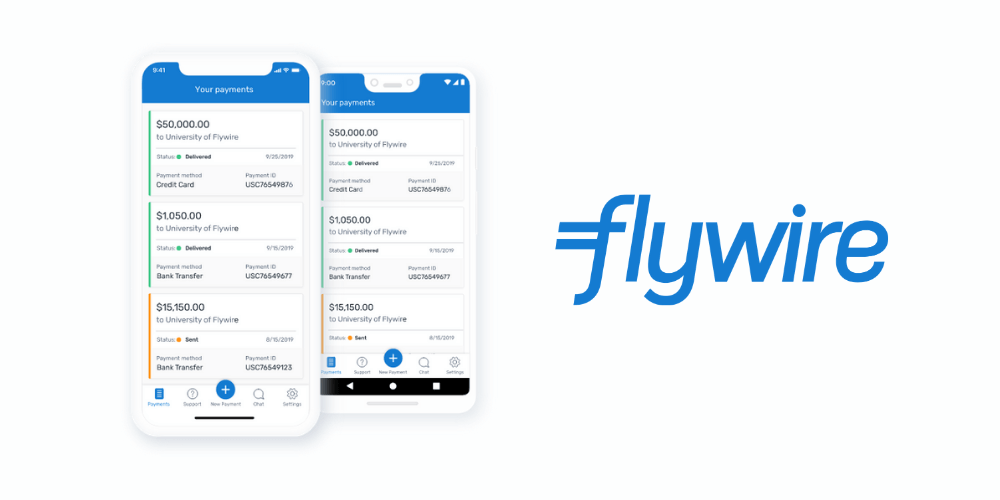
Pay with Flutterwave
Pay with Flutterwave
If you live in Africa, you can pay your application or tuition fees using Flutterwave.
When making a payment it is essential that you enter the same email address you used to apply to Nexford and your Learner ID. If you are not a current Nexford learner, you will find your Learner ID on the payment page of the application portal.
If you need to use a different email address, please include a note on your payment indicating the email address you used to apply and/or your Learner ID.
Please ensure to select your local currency as your payment currency, rather than USD when prompted.
After making payment, please share a screenshot of your transaction, and transaction hash/ID to billings@nexford.org and your Nexford Application Specialist so we can process your payment faster.
If you have any further inquiries, please contact billings@nexford.org or chat with us on WhatsApp.
Pay with PayPal
Pay your application or tuition fees using PayPal
You can pay your application or tuition fees using PayPal. When making a payment it is essential that you include either the same email address you used to apply to Nexford or your learner ID, and what you are paying for (i.e. MBA Tuition 1x month) in the 'note' section during checkout.
To pay, either go to paypal.me/nexford and type in the amount, use the link below, or the QR code on this page. Please ensure to enter the correct payment amount.
After making payment, please share a screenshot of your transaction, and transaction hash/ID to billings@nexford.org and your Nexford Application Specialist so we can process your payment faster.
If you have any further inquiries, please contact billings@nexford.org or chat with us on WhatsApp.